
The blog’s Meta Description and title increases your SEO strength and relevancy to your readers. So it is always suggested that your post Meta Description should be relevant to your blog post.
How to Add Meta Description for Every Post in Blogger?
Every BlogSpot blogger should remember these basic tricks.
Step-1:
Login to your Blogger Account > Go to Dashboard > Settings > Search Preference
Enable search description to Yes.
Step-2:
Enter a blog description relevant to your niche and it should be limited to 150 characters. Click on Save Button.
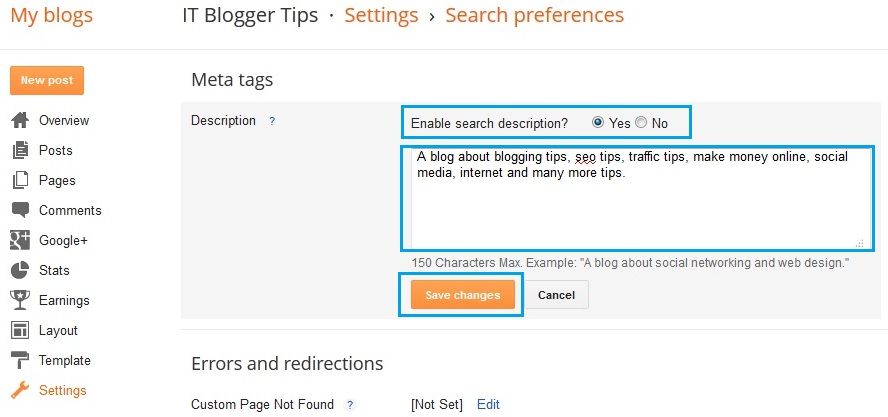
Step-3:
Now create your New Post and enter following information.
1) Write your post Title.
2) Write your article.
3) Enter Label Name (Right side of your post)
4) Enter Search Description for your post. (This option will be visible after changing search description setting to “Yes” as described in Step-1).
5) Publish your post.
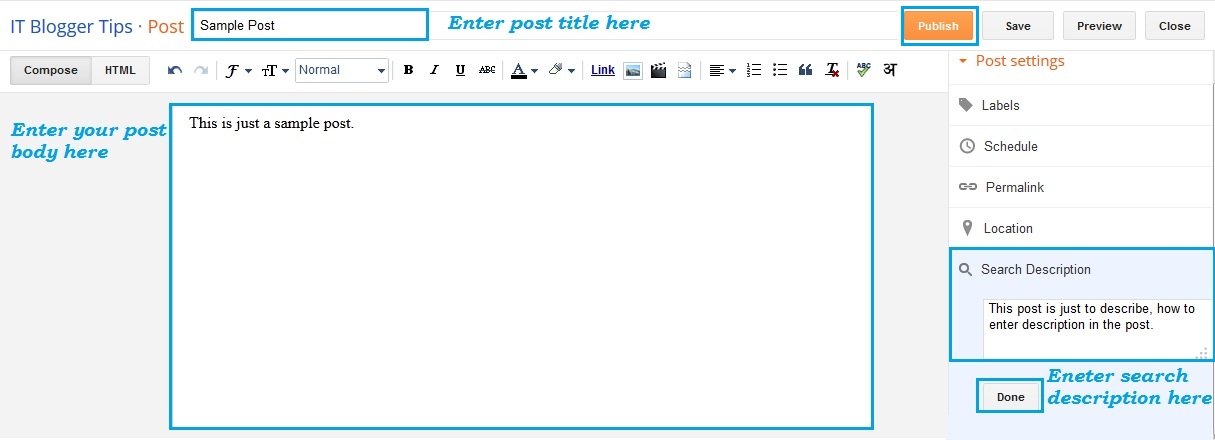
Step-4:
Now visit to your recent published post and check the page source. It will look like below snapshot. In the below snapshot, you can see the difference between blog and post Meta Description.
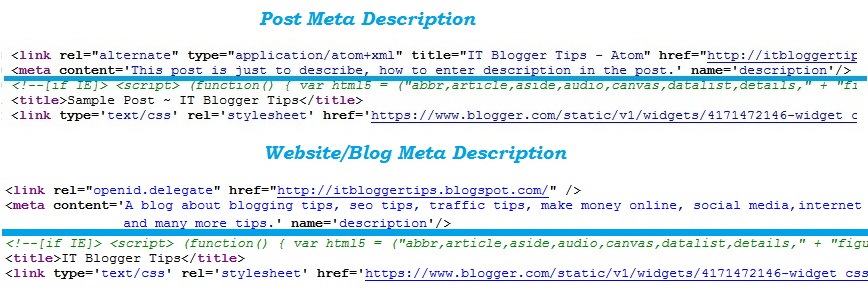
If you have any difficulty in adding meta description in your post, you may write in comment section.