The ALTER TABLE command allows you to rename an existing Oracle table to a new table. The same command can also be used to add, modify, or drop a column from an existing Oracle table.
How to Alter a Table in Oracle?
Syntax to rename a table:
ALTER TABLE <table-name> RENAME TO <new-table-name>;
Example:
Suppose you have a table TB_EMP and you want to rename this table to TB_EMPLOYEE. Following example will help you to do it.
SQL> SELECT * FROM TB_EMP;ID NAME---------- --------------------1 AMIT KUMARSQL> ALTER TABLE TB_EMP RENAME TO TB_EMPLOYEE;Table altered.SQL> SELECT * FROM TB_EMP;SELECT * FROM TB_EMP*ERROR at line 1:ORA-00942: table or view does not exist
In the above example, you can see the table TB_EMP does not exist because it has been renamed to TB_EMPLOYEE.
SQL> SELECT * FROM TB_EMPLOYEE;ID NAME---------- --------------------1 AMIT KUMAR
How to Add a Column to a Table?
Syntax: Following syntax will help you to add 1 column to an existing table:
ALTER TABLE <table-name> ADD <column-name> <column-definition>;Example:
SQL> ALTER TABLE TB_EMPLOYEE ADD ADDRESS VARCHAR2(50);Table altered.SQL> DESC TB_EMPLOYEEName Null? Type----------------------------------------- -------- ----------------ID NUMBERNAME VARCHAR2(20)
Syntax: Following syntax will help you to add multiple columns to an existing table:
ALTER TABLE <table-name> ADD (Column-1 column-definition,Column-2 column-definition,...Column-n column-definition);
Example:
Using below example, you can add two columns (CITY and STATE) to the TB_EMPLOYEE table.
SQL> ALTER TABLE TB_EMPLOYEE ADD (CITY VARCHAR2(20),STATE VARCHAR2(20));Table altered.
How to Modify a Column in an Oracle Table?
Syntax: You can modify a column in an existing table using below syntax:
ALTER TABLE <table-name> MODIFY <column-name> column-type;
Example:
Following command will modify the column NAME with new data type VARCHAR2(25).
SQL> ALTER TABLE TB_EMPLOYEE MODIFY NAME VARCHAR2(25);Table altered.
Syntax: You can modify multiple column in an existing Table using below syntax:
ALTER TABLE <table-name> MODIFY (Column-1 column-type,Column-2 column-type,...Column-n column-type);
Example:
Following example will modify NAME and City column as shown:
SQL> ALTER TABLE TB_EMPLOYEE MODIFY (NAME VARCHAR2(30),CITY VARCHAR2(35));Table altered.
How to Drop a Column in an Oracle Table?
Syntax: You can drop a column in an existing table using below syntax.
ALTER TABLE table-name DROP COLUMN column-name;Example:
SQL> ALTER TABLE TB_EMPLOYEE DROP COLUMN STATE;Table altered.
This statement will drop the column called STATE from the table called TB_EMPLOYEE.
How to Rename a Column in an Oracle Table?
Syntax: You can rename a column in an existing table using below syntax:
ALTER TABLE table-name RENAME COLUMN old-name TO new-name;Example:
SQL> ALTER TABLE TB_EMPLOYEE RENAME COLUMN CITY TO EMP_CITY;Table altered.
This will rename the column called CITY to new name called EMP_CITY.
Note: RENAME feature is started from Oracle 9i Release 2.
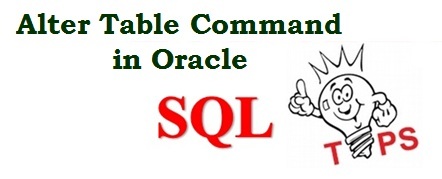
great job !! Great and Clear explanation. I’ve understood all just after first read.