How technology is growing, it’s one more major example set by Punjab National Bank.
Punjab Nation Bank opened self service Passbook Printing Machine / Passbook Printing Kiosk in almost 500 branches.
Now you don’t need to stand in a long queue for just getting transaction entry in your passbook.
Let me explain about it in more detail like:
How it looks?
How it will work?
How it will print in your passbook?
I will explain you everything about this Passbook Printing Machine / Passbook Printing Kiosk. It was my great experience when I went to Punjab National Bank to get transaction entry on my Mother’s passbook. But I was amazed to listen that there is an automatic machine that will print all your transactions in your passbook.
Following machine is installed in Punjab National Bank.
Now I am telling you everything step by step.
First you have to visit your nearest Punjab National Bank and go to Passbook entry section. If automatic passbook printing machine is installed then they will paste a sticker with barcode in your passbook. As I mentioned barcode sticker pasted in my mother’s passbook. Barcode is hidden for security reason but now you understood how it looks in your passbook.
Go to Passbook Printing Machine / Passbook Printing Kiosk > First press start button on screen and put your passbook on the panel as shown in figure but outside not inside. Outside photo is not available with me but I will show you soon because there was a rush for printing the passbook so I didn’t take the photograph of outside panel. But you don’t have to worry. It will automatically detect when you put your passbook outside the panel. Red rays will scan your barcode.
You will get a message on the screen to continue if your barcode read successfully.
Now you have to click on continue on the screen and put your passbook just little inside. Now it will take some time and your passbook will begin printing.
Suppose your passbook page is full, it will inform you for turning a new page. Turn new page of your passbook and again enter your passbook inside the panel. Click on continue..
Your all transactions are printed in your passbook successfully.
Amazing experience.
Now share it to everyone to get more technology experience. If you have not visited to your Punjab national Bank then what are you waiting for. Just visit where Passbook Printing Machine / Passbook Printing Kiosk is installed.
Take some new experience and share it with your friends & colleagues.

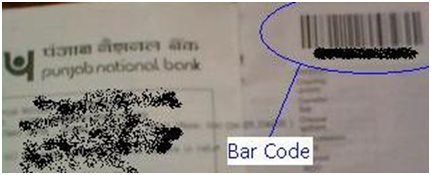
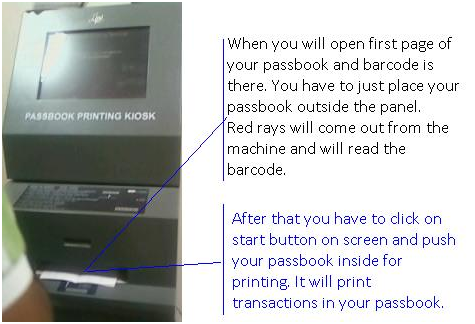
Wow that is incredible. Especially from its development from a bank machine.